Brand colours
Colour is a vital element of Imperial’s brand. It helps us stand out and maintain unity when balanced with strong photography and consistant typography. The palette is an extension of who we are and the vibrant community we inhabit. Colour is a fundamental part of our visual language.
Our colour palette features a series of striking, vivid colours inspired by the bold architecture and forward thinking atmosphere of Imperial.
The colour palette has been split into a series of mini palettes which complement individual logos. These are outlined below. These colours should be matched accurately to ensure they are applied consistently.
For information on our colour palette, please download our Brand Guidelines 2023 (pdf), or see below.
Core colours
The consistent colour running through all College communications are the Imperial Blues. It is critical in maintaining consistency. These colours are supported by a range of neutral tints.
Core colours

Navy: CMYK-100.55.0.85; PMS-539; RGB-0.33.71; HEX-#002147

Imperial Blue: CMYK-100.61.0.45; PMS-541; RGB-0.62.116; HEX-#003E74

Light Grey: CMYK-0.0.0.15; PMS-Cool Grey 2; RGB-235.238.238; HEX-#EBEEEE

Cool Grey: CMYK 10.10.10.40; PMS-Cool Grey 7; RGB-157.157.157; HRX-#9D9D9D
Light Blue: CMYK-15.0.0.0; PMS-642; RGB-212.239.252; HEX-#D4EFFC

Dark Grey: CMYK-70.57.63.65; PMS-447; RGB-55.58.54; HEX-#373A36
Supporting colours
The supporting colours offer a range of options to enhance communications, create impact, and develop interest.
NOTE: The colours are intended to be used at their full intensity and should never be tinted or altered.
Cool colours

Blue: CMYK 100.70.0.0; PMS-293; RGB-0.110.175; HEX-#006EAF

Process Blue. CMYK - 100.8.0.5, PMS-Process blue, RGB-0.133.202 HEX-#0091D4

Pool Blue: CMYK-75.0.0.0; PMS-306; RGB-0.160.200; HEX-#00A0C8

Dark Teal: CMYK-100.0.25.50; PMS-3155; RGB-15.130.145; HEX-#0F8291

Teal: CMYK-100.0.25.0; PMS-3135; RGB- 0.142.170; HEX #009CBC

Seaglass: CMYK-75.0.25.0; PMS-311; RGB-55.159.159; HEX- #379f9f

Dark Green: CMYK-100.0.100.15; PMS-348; RGB-2.137.59; HEX-#02893B

Kermit Green: CMYK-70.0.100.0; PMS-368; RGB-102.164.10; HEX -#66A40A

Lime: CMYK-35.0.100.0; PMS-382; RGB-196.214.0; HEX-#BBCE00
Warm colours

Orange: CMYK-0.76.100.0; PMS-166; RGB-210.64.0; HEX-#D24000

Tangerine: CMYK-0.45.100.0; PMS-151; RGB-235.115.0; HEX-#EB7300

Lemon Yellow: CMYK-0.10.100.0; PMS-109; RGB-255.216.1; HEX #FFDD00

Brick: CMYK-20.100.100.20; PMS 207; RGB-165.25.0; HEX-#A51900

Red. CMYK-0.100.100.0, PMS-Warm Red, RGB-221.37.1, HEX-#DD2501

Cherry: CMYK-0.100.62.0; PMS-199; RGB-213.0.50; HEX-#E40043

Raspberry: CMYK-0.100.16.40; PMS-221; RGB-145.0.72; HEX-#9F004E

Magenta Pink: CMYK-0.100.9.4; PMS-Rubine Red; RGB-200.30.120; HEX-#C81E78

Iris: CMYK-60.100.20.15; PMS-2612; RGB-119.37.131; HEX-#751E66

Violet: CMYK-34.100.0.0; PMS-2405; RGB-150.0.120; HEX-#960078

Plum: CMYK-100.100.0.3; PMS-2105; RGB-50.30.109; HEX-#321E6D

Purple: CMYK-88.86.0.0; PMS-2098; RGB-101.48.152; HEX-#653098
Website colour themes
Imperial’s website content management system provides the option to customise your section of the Imperial website with a colour theme.
Each of these ‘custom themes’ is made up of a maximum of four colours. These are defined as ‘Primary’, ‘Secondary A’, ‘Tertiary’ and ‘Accent’. The colours are applied automatically to the content.
The colour combinations are provided here in case you wish to match your print publication or other offline product with your website’s colour theme.
| Theme | Primary | Secondary | Tertiary | Accent |
|---|---|---|---|---|
| Pink theme | Magenta Pink | Violet | Plum | Purple |
| Green theme | Dark Green | Dark Teal | Blue | Kermit Green |
| Red theme | Brick | Orange | Imperial Blue | Tangerine |
| Blue theme | Blue | Imperial Blue | Dark Teal | Pool Blue |
| Teal/blue/plum theme | Dark Teal | Blue | Plum | Seaglass |
| Violet/blue/navy theme | Violet | Blue | Navy | Pool Blue |
| Orange/green/Imperial blue | Orange | Dark Green | Imperial Blue | Pool Blue |
| Brick/navy/teal theme | Brick | Navy | Dark Teal | Tangerine |
| See colours above for pantone information etc. | ||||
Accessibility
The colour contrast between font colour and background colour, both on the web and in print, can impact on legibility, especially for those with a visual impairment. When designing your publication or other materials, ensure text is legible against the background and avoid having text run over images. See our accessibility guide for more details on designing for accessibility. If you have any queries about colour choice, contact Style Guide.


