Setting Symplectic and ORCID permissions
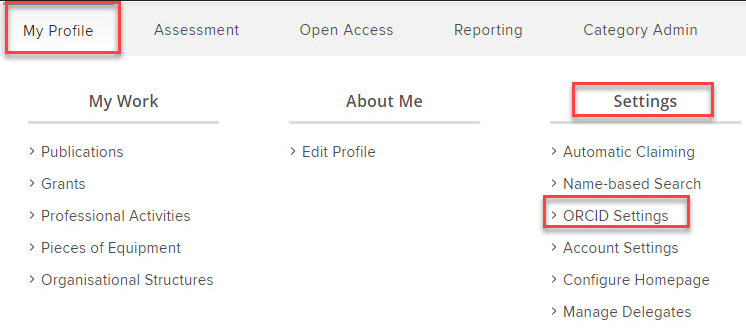
Under Configure connection you are presented with options to select under I permit Symplectic Elements to.
Option 1 I permit Symplectic Elements to read from and write publication data to my ORCID account (Recommended)
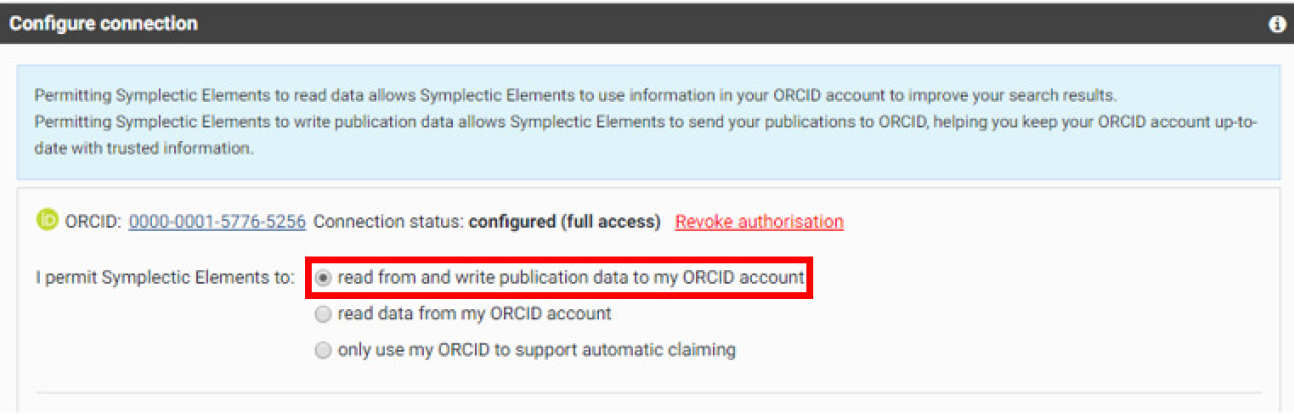
This option is selected by default and is the recommended option. By leaving this option selected you will benefit from an automatic connection from Symplectic to ORCID, saving you time and administration updating both accounts.
You will also give Symplectic permission to read specific data in your ORCID account – DOIs and PubMed IDs - and use that to help search for your publications in external sources to feed into your Symplectic record. Symplectic can also use your ORCID iD for automatic claiming of publications. If you choose this option you will be given the following settings options which you can change at any time.
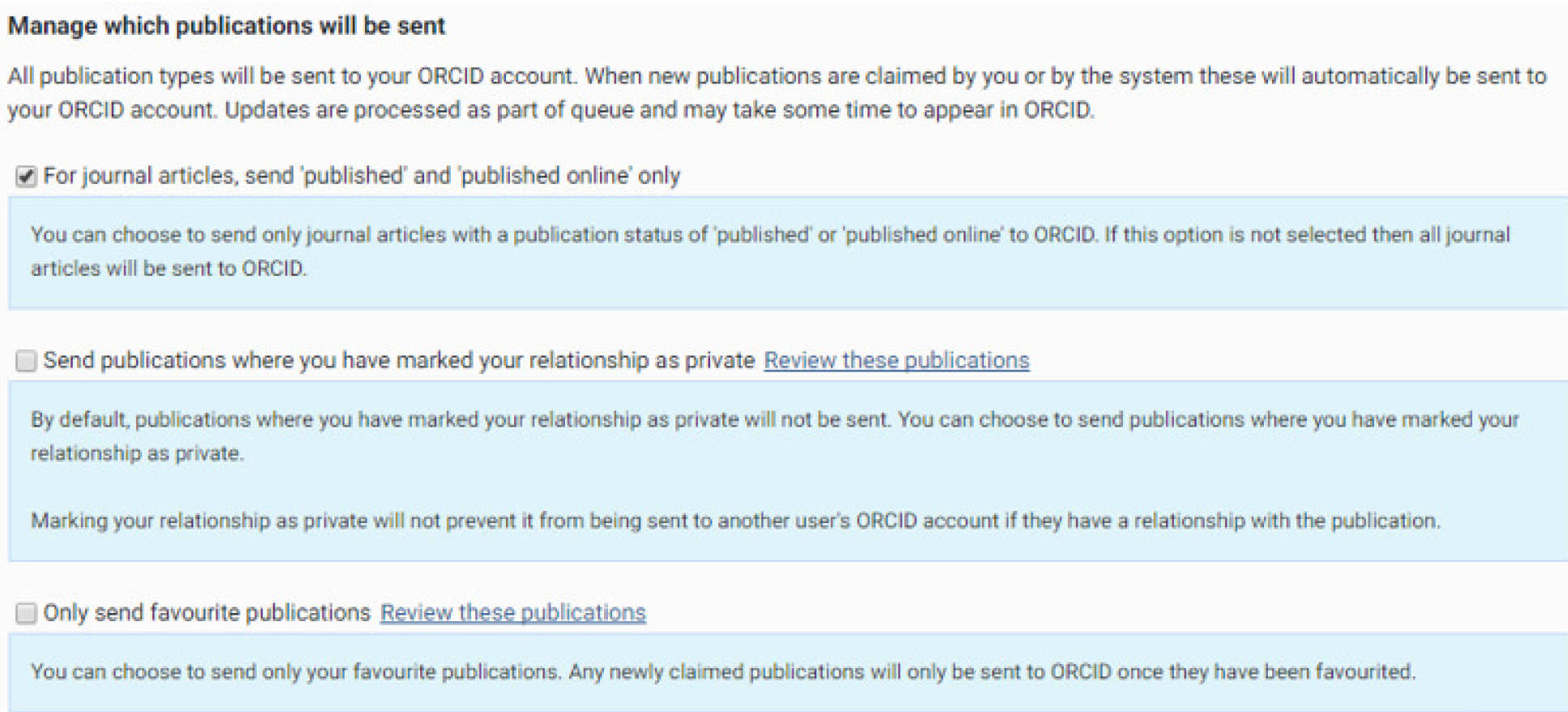
Option 2 I permit Symplectic Elements to read data from my ORCID account
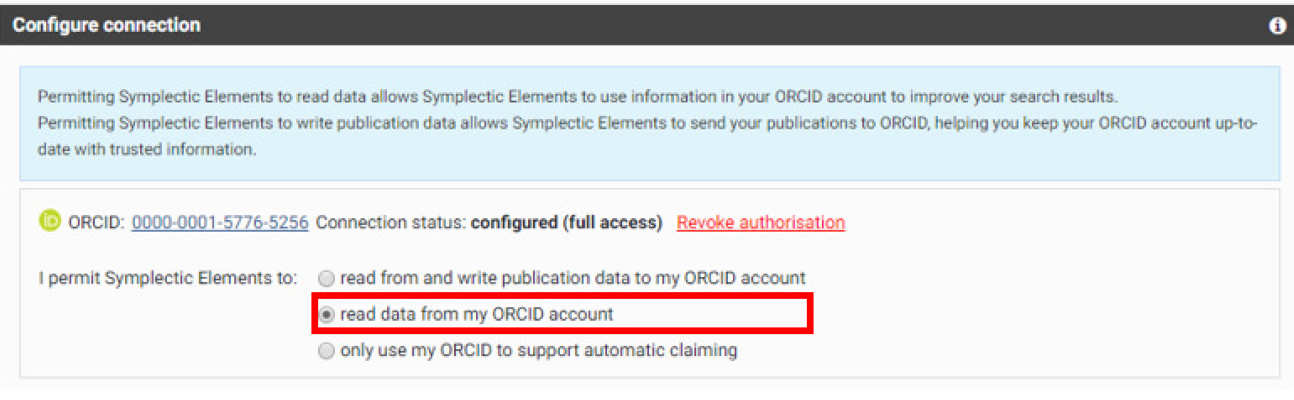
By choosing this option, you give Symplectic permission to read specific data in your ORCID account – DOIs and PubMed IDs - and use that to help search for your publications in external sources to feed into your Symplectic record. Your ORCID iD can also be used for automatic claiming of publications in Symplectic. You will not give Symplectic permission to send publication data to your ORCID account and you will have to independently manage your ORCID account.
Option 3 I permit Symplectic Elements to only use my ORCID to support automatic claiming
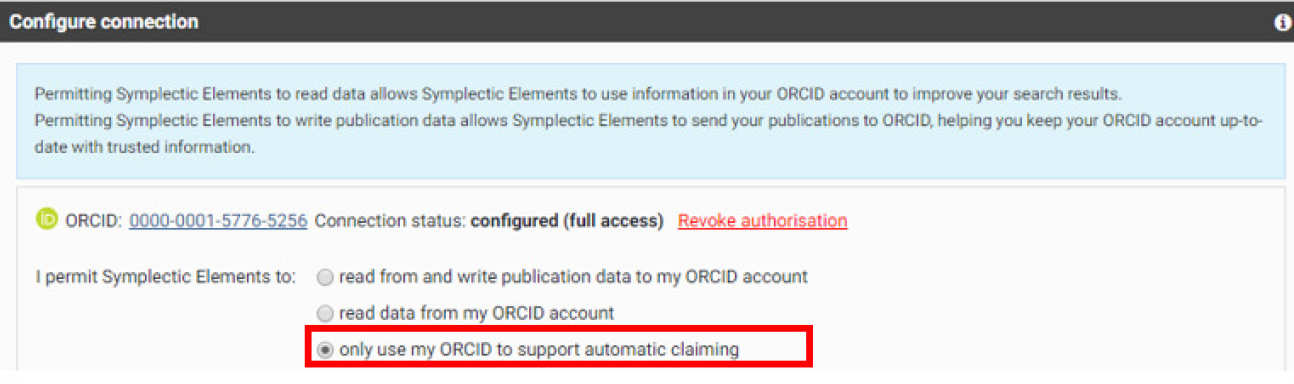
By choosing this option, you give Symplectic permission to use your ORCID iD to automatically claim publications found in external sources. You will not give Symplectic permission to send publication data to your ORCID account or to use data in your ORCID record to search for publications and you will have to independently manage your ORCID account.
You can change these settings or click on Revoke authorisation, which will set the permissions level to Option 3.


