Deposit a paper from Europe PubMed Central
Deposit a paper from Europe PubMed Central
Your publisher may deposit a copy of your paper in PubMed Central on your behalf. Symplectic will detect that a copy is available and ask you to deposit the paper in Spiral direct from Europe PMC.
If there is a file available to deposit from Europe PMC, it will appear on the upload page.
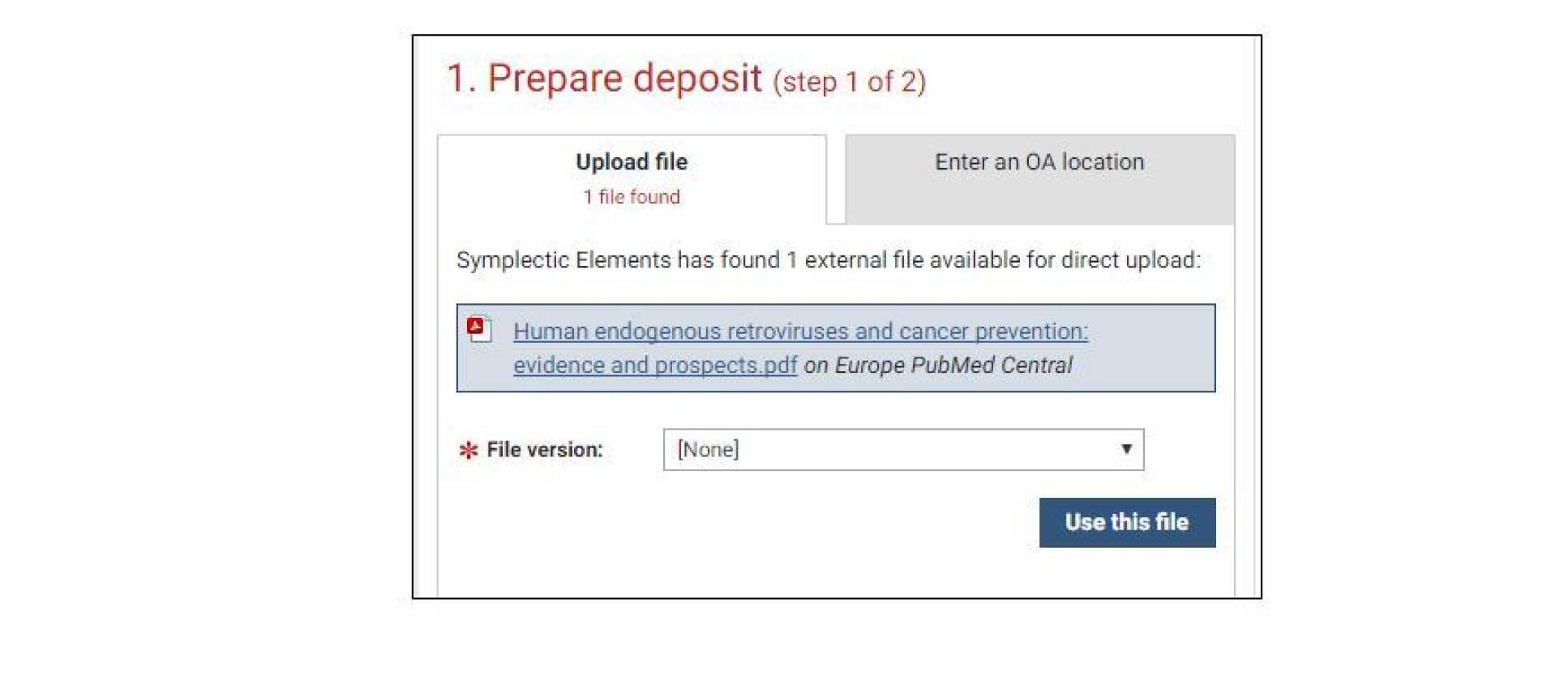
Click on the PDF filename to download it and check it is the correct paper.
Select the correct File version from the drop-down list and click on Upload.
When the page refreshes read the Licence agreement and check the box to agree. Click on Deposit my publication.
You will see a page to confirm that your publication has been deposited. Your paper will then be checked by a member of the Library’s open access team. They will review the publisher’s open access policy, check that the correct version has been deposited and apply any embargoes necessary.
Your paper will then be made public and available for download from Spiral. A link to the paper will automatically appear on your Professional Web Page (PWP) and those of other Imperial authors of the paper.


